Designing is easily one of the most fun and frustrating parts of blogging. There are many beautiful blogs out there and you need to make yours stick out. In this post, I have accumulated some resources and tips to help you in your designing endeavors.
Fonts
I love font browsing and it's really bad for my computer's storage. I have three favorites. I like Non-Serif fonts because they don't have a small line attached to the end of a stroke in a letter or symbol. I like calligraphy fonts because they're so beautiful and each calligraphist has their own style. When looking for calligraphy fonts, I look at the cap height and baseline, along with the line weight. I like a consistent cap height and baseline with a medium line weight. I also like dingbats, a typographical device other than a letter or numeral used to signal divisions in texts, because they can be used as design elements.
There are many places great to find fonts. DaFont has a large selection of free ones. I recommend Nymphette, Sweet Pea, Bergamot and Corn Pop. Creative Market is also an AMAZING source. There are many fonts, graphics, templates and editing tools that you can purchase. But, they are rather expensive. Fortunately, Creative Market has Free Goods of the Week. If you want to be super artsy, you should check out Behance. Behance is a place where artists showcase their work and you can download some things there. The stuff there isn't always free or available for download. I think you should look through Typography and Calligraphy for fun.
There are many places great to find fonts. DaFont has a large selection of free ones. I recommend Nymphette, Sweet Pea, Bergamot and Corn Pop. Creative Market is also an AMAZING source. There are many fonts, graphics, templates and editing tools that you can purchase. But, they are rather expensive. Fortunately, Creative Market has Free Goods of the Week. If you want to be super artsy, you should check out Behance. Behance is a place where artists showcase their work and you can download some things there. The stuff there isn't always free or available for download. I think you should look through Typography and Calligraphy for fun.
Installing Fonts
This tutorial for Blogger is extremely straightforward and easy to use. I usually suck at coding, but I was able to do this fine. TIP: use Command/Ctrl + F to find the part of the code you're looking for. The website that made that tutorial has other wonderful tutorials. Coding takes practice. I used to be unable to do anything HTML or CSS related. But after trial and error, I know a little more after a year of blogging. If you are having trouble, there are coding tutorials on Youtube. Also, the font I use is Open Sans.
Graphics
Most files from Creative Market do not require Photoshop, just look at the description to make sure. If it's EPS, PSD etc. you'll need Photoshop. I have tried PDF files, but I can't edit them unless I purchase a "subscription" with Adobe. Basically, PNG is the way to go! Here are some free graphics that I've used: The Smell of Roses, Fab n Free, Angie Makes, Miss Mandee, We Lived Happily Ever After.
Coding
Blockquotes: I used the color background one.
XOMISSE: there are so many helpful tutorials on this site.
She taught me how to create a sticky navbar and date stamp.
Social Media Widgets
She taught me how to create a sticky navbar and date stamp.
Social Media Widgets
PicMonkey
This website is honestly your best friend if you don't have photoshop. It's free and does the job. It offers a lot of options, but some options require a membership. You can get around that with Creative Market and all those resources I've mentioned above. PicMonkey also has a blog with a bunch of tutorials. The graphic I used for this post and my other graphics are all in the same style: text masking. I would not be able to make them without the tutorial. So, blame or thank them. This is also where all my blog headers and my blog button comes from. Speaking of blog button, use this to generate the HTML code to install it into blogger.
Social Media Vectors
Social media will help you elevate and share your content. With these vectors, visitors will be able to quickly follow you on your social media channels. Carrie Loves has a wide assortment of colors and styles. They also come in varying sizes and an easy to follow tutorial for installation.
I hope this post helped you. Let me know in the comments if it did. This is the last of the Starting a Blog series. I had a lot of fun writing this post. Please follow me on my social media channels. If you have any questions, feel free to comment below. I'd be more than happy to help! I suggest you follow the thread if you comment because it notifies you when I answer. Have a great day!
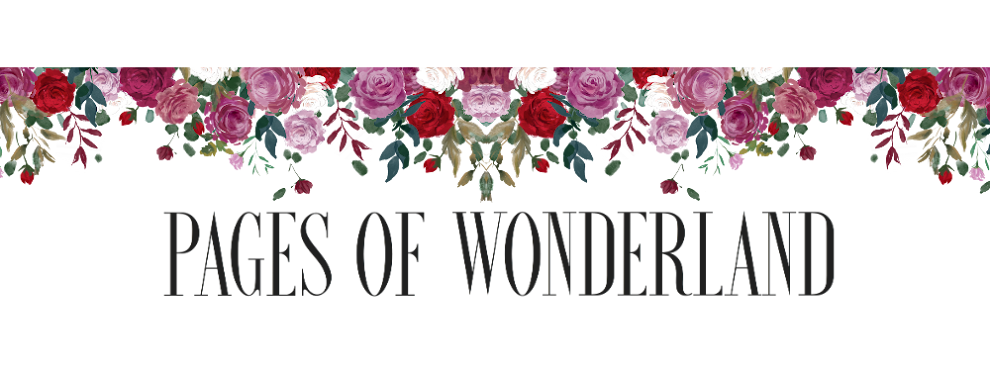

No comments:
Post a Comment
Let's discuss!